By Roblox Auto clicker term it means that a user/gamer program a utility software to perform a recorder mouse clicking task while playing games in Roblox.
Roblox is an online game platform and game creation system developed by Roblox Corporation. It allows users to program games and play games created by other users.
Roblox allows players to create their own games using its proprietary engine, Roblox Studio, which can then be played by other users
Users are able to create purchasable content through one-time purchases, known as “game passes”, as well as microtransactions which can be purchased more than once, known as “developer products” or “products”.
Roblox allows players to buy, sell, and create virtual items which can be used to decorate their virtual character that serves as their avatar on the platform. Clothes can be bought by anyone, but only players with a Premium membership can sell them.
Only Roblox administrators can sell accessories, body parts, gear, and packages under the official Roblox user account.
An auto clicker is a type of software or macro that can be used to automate the clicking of a mouse on a computer screen element.
Clickers can be triggered to repeat input that was recorded earlier, or generated from various current settings. Auto clickers can be as simple as a program that simulates mouse clicking.

A few games and applications require users to rapidly click on the left or right button of their mouse to progress further. While users can do this manually, it’s often tedious and time-consuming.
Free Auto Clicker download for Windows is a beginner-friendly application that can simulate mouse clicks without external stimulation. It’s a simple program that lets users customize the frequency and the speed of clicks.
One of the best parts about downloading Free Auto Clicker is that it lets you automate several tasks by providing various features that work well together.
The free-to-download application lets you choose whether you want static clicks on a single spot or whether you want the cursor to follow a certain path. It also lets you set the actions that will happen when the clicker automates clicks on the left or the right mouse button.
Furthermore, Free Auto Clicker lets you set the number of times the clicks to accomplish a certain task. Users can even automate single, double, and triple mouse clicks in succession depending on individual requirements. Free Auto Clicker download for Windows is efficient and also lets users set different Auto hotkeys to perform different clicks automatically.
You can use Roblox Auto Clicker in following Roblox Games
- Pet Simulator X
- Shindo Life
- Anime Fighters
- SouthWest Florida
- BloxBurg
- Shinobi Life 2
- Island
How does Free Auto Clicker work?
Free Auto Clicker is a handy software that comes into use when you need to multitask. It works in the background and automates mouse clicks so that you’re free to perform other functions.
Since the app can be customized to perform clicks at certain intervals, speed, and cursor locations, you can relax and give yourself a break.
In addition to customization options, Auto Clicker lets users set hotkeys to perform different clicks. Thanks to this feature, users can easily set various click settings and activate them quickly with just a click.
This not only saves time but makes it easier for gamers to win action-packed and high-paced games. Since you can save information like speed and frequency, clicking becomes as simple as using cheat codes in a game.
Moreover, once you start working with this mouse clicker, you will notice that it is useful, especially because it works in the background.
The program automates clicks while leaving users free to perform other tasks. That means once the application is active, users are free to navigate through the game, check for opponents, perform different maneuvers, all the while knowing that the clicks are continually happening in the background.
Is it safe to use?
Free Roblox Auto Clicker is completely safe to use and doesn’t come with any malware or virus. The application doesn’t impact system resources, nor does it harm the privacy of users.
The only function that the app does perform is that of mouse clicking. The auto clicker works on Windows 10 and below computers and doesn’t take up too many system resources.
Our take
Free Auto Clicker is an innovative tool that can help you win games and complete other repetitive tasks quickly. It relies on automation to perform clicks, thereby letting users perform other tasks.
All clicks can be customized by speed and frequency, which increases the app’s overall utility. Furthermore, the app offers hotkeys so that users can easily activate different types of clicks within seconds.
Should you download it?
If you’re looking for a simple and easy-to-use mouse-clicking application, download Free Auto Clicker. The application is comprehensive and can save you a lot of time and hassle.
It can automate various mouse-clicking tasks by letting you set the speed, frequency, and location of clicks. You can also automate the movement of the cursor on demand. It’s a free-to-download software, suitable for gamers and users who need to manually click on the mouse several times at a very fast pace.
Here are the 7 best auto clickers for Roblox
- TinyTask – Roblox Auto Clicker
- OP Auto Clicker 3.0
- AutoHotKey
- Free Mouse Clicker
- GS Auto Clicker
- Fast click
- Auto Key Presser
TinyTask – Roblox Auto Clicker
TinyTask– Roblox Auto Clicker can be a very useful tool for Windows users, especially those who struggle with repetitive tasks.
This free Windows automation program allows you to easily record and repeat actions. You can record processes and convert them into macros by simply clicking a button.
The app is lightweight, and installation takes only a few seconds. It doesn’t require any scripting or coding to automate processes. The TinyTask can help you save time and improve your productivity.

Major Features:
- TinyTask is a minimalist and tiny (35 KB) keyboard macro recording and playback tool.
- It’s used to automatically control the mouse and keyboard actions, so as to complete repeated computer operations.
- Anything you do with the mouse or type on the keyboard while the program is running can be replayed as many times as you choose.
- It not only records and saves macros but also compiles them, turning your recorded macros into executable programs.
- There’s no installer, help file, or anything unnecessary; just a tiny EXE program, which doesn’t touch your registry or change your system folders.
Pro and Cons of TinyTask
| Pros | Cons |
| 1. intuitive, simple, and clean interface 2. Only 35 Kb Size 3. Portable software 4. Open Source And free | 1. Less functionalities compare to other paid auto clicker 2. No more Development |
OP Auto Clicker 3.0
The OP autoclicker works on both Windows and Mac. You can customize the configuration of the auto clicker by downloading the software to your computer. You can also set the limit or make it unlimited.
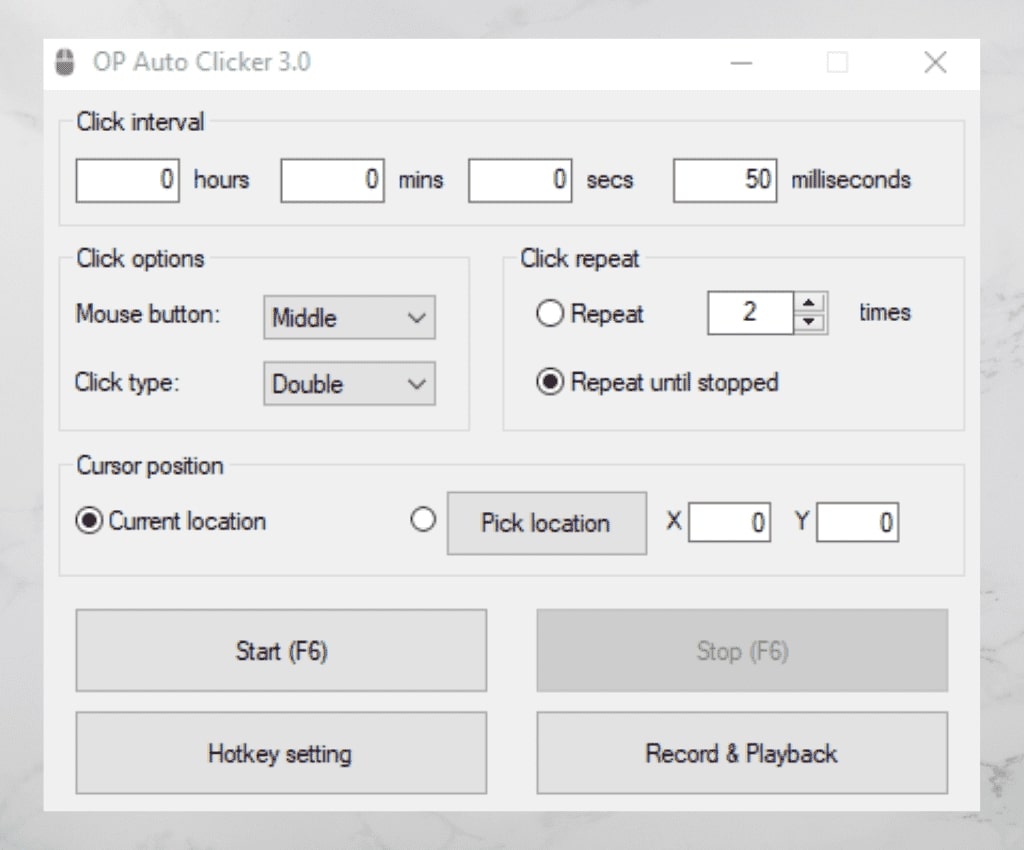
This software is ideal for gamers who can afford to click multiple times but would like an automated clicker to help them save time.
As it is impossible to do the following manually, it is best to use an automated mouse clicker. This software allows you to click faster than any other mouse, especially on Windows.
There are many games that require quick mouse clicks or immediate clicks, and the OP Auto Clicker fulfills this requirement.
An OP auto clicker will allow you to improve your gaming experience. You can also set the click interval which allows users to set a time interval. The auto clicker offers the best user experience and has easy to use interfaces. It’s easy to set up depending on your needs.
Features of OP Auto Clicker
- We have also kept features where you can use the mouse button of your choice for the click.
- The hotkeys can be easily changed by the users whenever they want as per their convenience.
- You can use the hotkeys, even keeping the application in the background.
- Settings for the software are saved automatically; you need to set the settings accordingly, including the location.
- The software is highly portable.
| Pros | Cons |
| 1. Free to use 2. No lags or crashes 3. Quick automation 4. Simple interface | 1. Limited functionalities |
GS Auto Clicker
GS Auto Clicker can be a very useful piece of software. It will save you time and reduce repetitive mouse clicking. This program will protect your mouse from excessive wear and tear.
GSAuto Clicker download is easy to use and takes very little system resources. But don’t assume that everything is fine. This program will not allow you to run multiple tools on your Microsoft Windows computer at once.
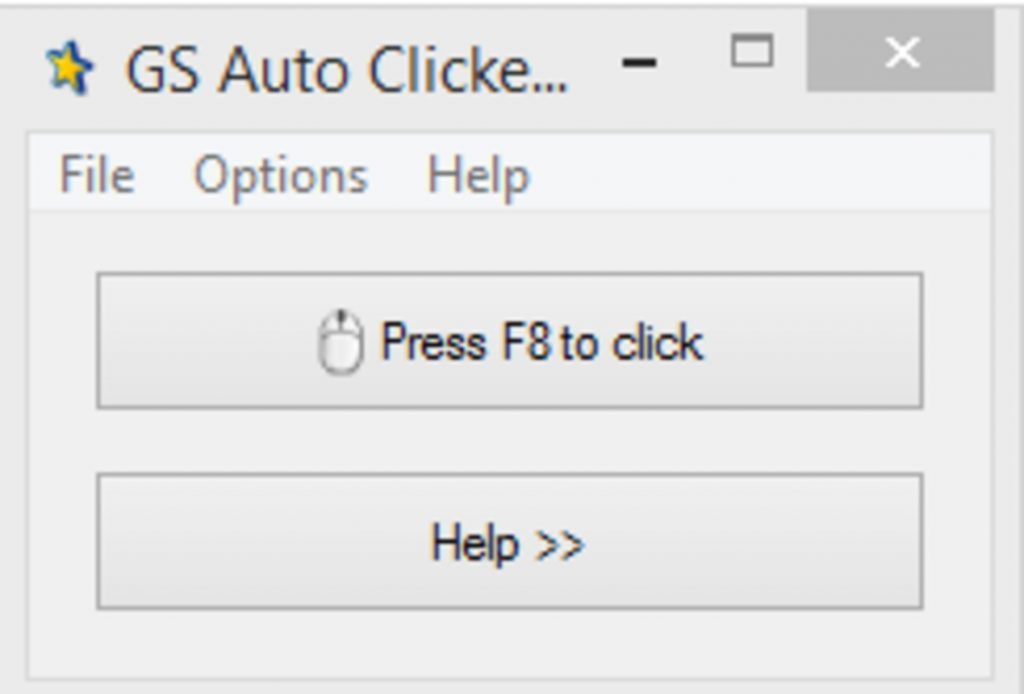
Major Features:
- Simple, effective, and easy-to-use application
- set key sequences to run with a single click
- set up the mouse clicking task and interval to automate processes
- efficient and fast
| Pros | Cons |
| 1. Free to use 2. No lags or crashes 3. Quick automation 4. Simple interface | 1. Limited functionality |
AutoHotKey
AutoHotkey, a free and open source custom scripting language for Microsoft Windows is available. It was initially designed to provide keyboard shortcuts or hotkeys as well as fast macro-creation and software automatization.
This allows users with any level of computer skills to automate repetitive tasks within any Windows application.
To be honest you need little technical coding to make your custom auto clicker. You can also find ready made script for Roblox auto clicking.
Features of AutoHotKey
- Use any keys as modifiers
- Remap easy to reach but rarely used keys
- Make the mouse wheel perform alt-tabbing
- Make a keyboard key become a mouse button
- Make your hotkeys context-sensitive
- and Lot more!
| Pros | Cons |
| 1. Free to use 2. Open Source 3. Quick automation 4. Comes with loads of features | 1. Need Coding Knowledge |
Free Mouse Clicker
Free Mouse Cutter is an application which automatically clicks your mouse cursor automatically for you. For instance, you could be able to have it right-clicking every 3 seconds.
It could be useful to grind games in which repetitive actions are needed. The problem is that it simply clicks, it does not move the mouse cursor automatically for you, so it is unable to assist you in avoiding games.
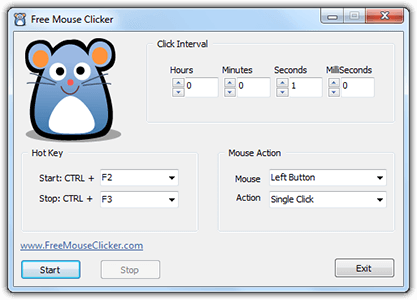
| Pros | Cons |
| 1. Choose the interval between each mouse click 2. Have it right-click or left-click 3. Has a click hotkey option 4. Will run until you tell it to stop | 1. Will not work with some games and programs 2. Setting up is tricky 3. Your firewall will flag it for having an unverifiable publisher 4. Needs a step-by-step tutorial on its use |
Can Roblox Ban my account for using Auto clicker ?
It’s not bannable. It doesn’t effect the gameplay as much as usual exploits/injectors do. So yes you can!
