Keyboard Presser is a tool or software that lets you click a specific key on your keyboard automatically and this type of tools come in handy for certain games and apps.
For example, there are many games where a user or player constantly needs to keep a key pressed in order to play the game. As you already know how we use Tinytask in Roblox
This can be for pressing the gun triggers or even for other reasons as there are different types of games like Roblox and apps.
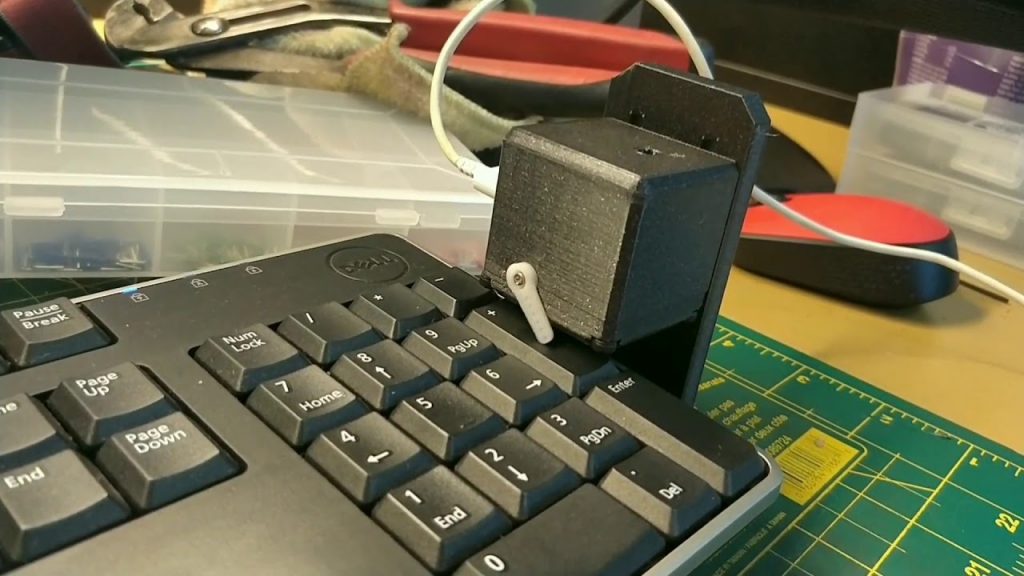
So basically, we are going to tell you about the 7 best keyboard pressers that you get right now in this article.
Macro Toolworks is the first keyboard presser that we recommend. The reason being that this tool has one of the best user interface among all the tools that we are going to mention in the list.
With Macro Toolworks, you can not only record macros but you can also create macros using its macro editor which is simple and easy to use.
- Auto Keyboard Presser
Auto Keyboard Presser is also an automation tool which lets you set macros and press keyboard keys automatically for specific purposes.
The best part about Auto Keyboard Presser is that no prior knowledge of using tools or even coding is required in order to use this tool.
Tiny Task is known to be one of the smallest and most lightweight software automation macro tool in the entire lineup of macro tools available in the market.
The reason being that it comes at just 33kb of size and there is a downside to that as well. It is that lightweight in size because it does not have a stylish graphical user interface.
Only thing you get is a toolbar that lets you record macros and play them whenever needed.
- Murgee’s Auto Keyboard
Murgee’s Auto Keyboard also gives you a graphical user interface but it is quite simple and barebones compared to others mentioned in the list.
However, it is worth noting that for people who like simplicity, this tool can be quite handy because you get all the things you need properly detailed and ready to go.
- Perfect Keyboard
Perfect Keyboard is also a keyboard presser automation tool but it does more things than that. You can use Perfect Keyboard in order to correct your typos and type in a better and faster manner.
Because with Perfect Keyboard, you also get features like auto completion, text shortcuts as well as hot-keys.
You can also create a file in this tool where you can store all the emails, macros, phrases and paragraphs that you frequently use and then trigger them with special keys.
Macro Recorder is also one of the best software automation tool available in the market and the only reason it lost out to other tools in this list is because it is not necessarily a keyboard presser but it can do that too.
With Macro Recorder, you can do things like mouse clicking, mouse movements, keyboard presses and more.
- Auto Macro Recorder
Same as Macro Recorder, Auto Macro Recorder also lets you record macros such as typing specific keys on the keyboard time and again and then playing them so that they keep on pressing repeatedly.
Unlike Macro Recorder, Auto Macro Recorder’s GUI feels slightly old and it feels like their developers are still stuck in the Windows XP era while we already have Windows 11.
